Here we will discuss encryption and decryption of any string using PHP
In PHP, Encryption and Decryption of a string is possible using one of the Cryptography Extensions called OpenSSL function for encrypt and decrypt.
Step 1 :- Define encryption key and encryption algorithm
$ENCRYPTION_KEY = ' Your encryption key it can be anything ';
$ENCRYPTION_ALGORITHM = 'AES-256-CBC'; Step 2 :- Define a function to encrypt a string
function EncryptThis($ClearTextData) {
global $ENCRYPTION_KEY;
global $ENCRYPTION_ALGORITHM;
$EncryptionKey = base64_decode($ENCRYPTION_KEY);
$InitializationVector = openssl_random_pseudo_bytes(openssl_cipher_iv_length($ENCRYPTION_ALGORITHM));
$EncryptedText = openssl_encrypt($ClearTextData, $ENCRYPTION_ALGORITHM, $EncryptionKey, 0, $InitializationVector);
return base64_encode($EncryptedText . '::' . $InitializationVector);
} Step 3 :- Define function to decrypt a string
function DecryptThis($CipherData) {
global $ENCRYPTION_KEY;
global $ENCRYPTION_ALGORITHM;
$EncryptionKey = base64_decode($ENCRYPTION_KEY);
list($Encrypted_Data, $InitializationVector ) = array_pad(explode('::', base64_decode($CipherData), 2), 2, null);
return openssl_decrypt($Encrypted_Data, $ENCRYPTION_ALGORITHM, $EncryptionKey, 0, $InitializationVector);
} Below is the complete code for encryption and decryption
This simple example PHP code helps illustrate how to encrypt and decrypt data.
This uses openssl_encrypt() and openssl_decrypt() for the encryption and decryption process respectively.
Detailed information on these can be found at https://www.php.net/manual/en/function.openssl-encrypt.php and
https://www.php.net/manual/en/function.openssl-decrypt.php
The use of encryption is important when you have sensitive information to protect. For example,
you may have a web store that collects customer’s name, address and other personal information. Having this type of data stolen from a database breach can have serious consequences.
This example PHP code only serves to illustrate the process of encrypting and decrypting data is not as hard to implement as one may believe.
<?php
// BEGIN: Define some variable(s)
// INSTRUCTION: Specify your own key (password) and algorithm to use
$ENCRYPTION_KEY = 'this-is password-for-tutoryal-enc-34978-nsdfsi-3498ue-3498rjief98-afsmsodfjsdf--sdfdsoifsldf-sdjfslkflsak';
$ENCRYPTION_ALGORITHM = 'AES-256-CBC';
function EncryptThis($ClearTextData) {
global $ENCRYPTION_KEY;
global $ENCRYPTION_ALGORITHM;
$EncryptionKey = base64_decode($ENCRYPTION_KEY);
$InitializationVector = openssl_random_pseudo_bytes(openssl_cipher_iv_length($ENCRYPTION_ALGORITHM));
$EncryptedText = openssl_encrypt($ClearTextData, $ENCRYPTION_ALGORITHM, $EncryptionKey, 0, $InitializationVector);
return base64_encode($EncryptedText . '::' . $InitializationVector);
}
function DecryptThis($CipherData) {
global $ENCRYPTION_KEY;
global $ENCRYPTION_ALGORITHM;
$EncryptionKey = base64_decode($ENCRYPTION_KEY);
list($Encrypted_Data, $InitializationVector ) = array_pad(explode('::', base64_decode($CipherData), 2), 2, null);
return openssl_decrypt($Encrypted_Data, $ENCRYPTION_ALGORITHM, $EncryptionKey, 0, $InitializationVector);
}
// END FUNCTIONS *****************************************************************
// *** No more configurable options below this point for this code to function on most servers ***
if ((isset($_POST["MM_update"])) && ($_POST["MM_update"] == "form_encryption")) {
$Before = $_POST['ClearTextDataInput'];
$After = EncryptThis($_POST['ClearTextDataInput']);
}
if ((isset($_POST["MM_update"])) && ($_POST["MM_update"] == "form_decryption")) {
// Cipher text can be from your MySQL data or from a user input via a web form.
// This example will use user input cipher text to decrypt.
$Before = $_POST['CipherDataInput'];
$After = DecryptThis($_POST['CipherDataInput']);
}
?>
<hr/>
<p>This example code uses the following:</p>
<ul>
<li>Encryption Key (Password): <span style="font-weight: bold"><?php echo $ENCRYPTION_KEY;?></span> </li>
<li>Cipher Method: <span style="font-weight: bold"><?php echo $ENCRYPTION_ALGORITHM;?></span> </li>
</ul>
<hr/>
<form action="" method="post" name="form_encryption">
Type YourPlain Text Data to Encrypt:
<textarea name="ClearTextDataInput" id="textaClearTextDataInputrea" cols="45" rows="5"></textarea>
<input type="hidden" name="MM_update" value="form_encryption" />
<button type="submit" name="submit" id="Submit" value="Encrypt">Encrypt This</button>
</form>
<form action="" method="post" name="form_decryption">
Or Type Your Cipher Data to Decrypt:
<textarea name="CipherDataInput" id="CipherDataInput" cols="45" rows="5"></textarea>
<input type="hidden" name="MM_update" value="form_decryption" />
<button type="submit" name="submit" id="Submit" value="Decrypt">Decrypt This</button>
</form>
<hr/>
<div style="width:600px; overflow-wrap: break-word">
The result of your encryption/decryption is shown below:<br />
<p>Before:<br /><strong><?php echo $Before; ?></strong></p>
<p>After:<br /><strong><?php echo $After; ?></strong></p>
</div>
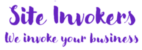





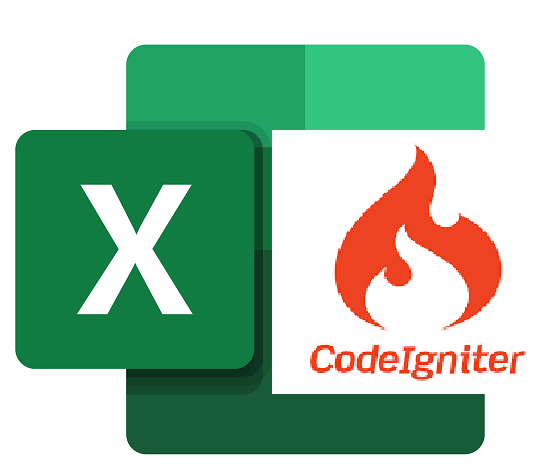

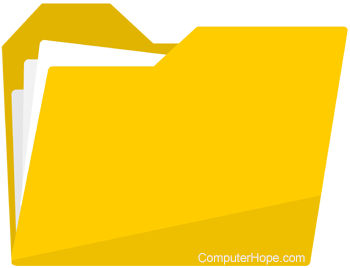
Hi would you mind letting me know which web host you’re using? I’ve loaded your blog in 3 completely different internet browsers and I must say this blog loads a lot quicker then most. Can you suggest a good internet hosting provider at a fair price? Thanks, I appreciate it!