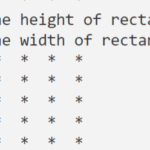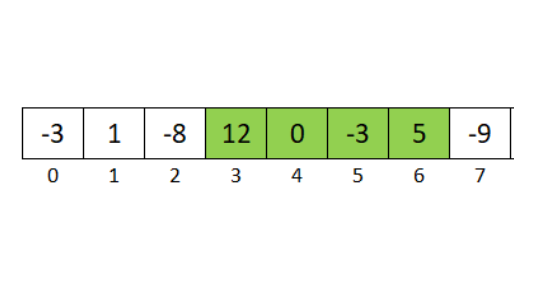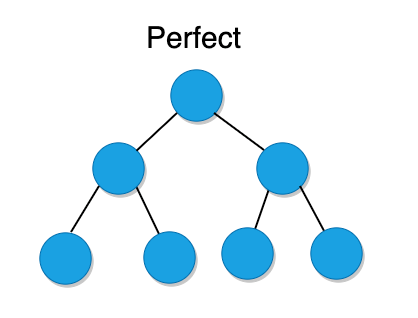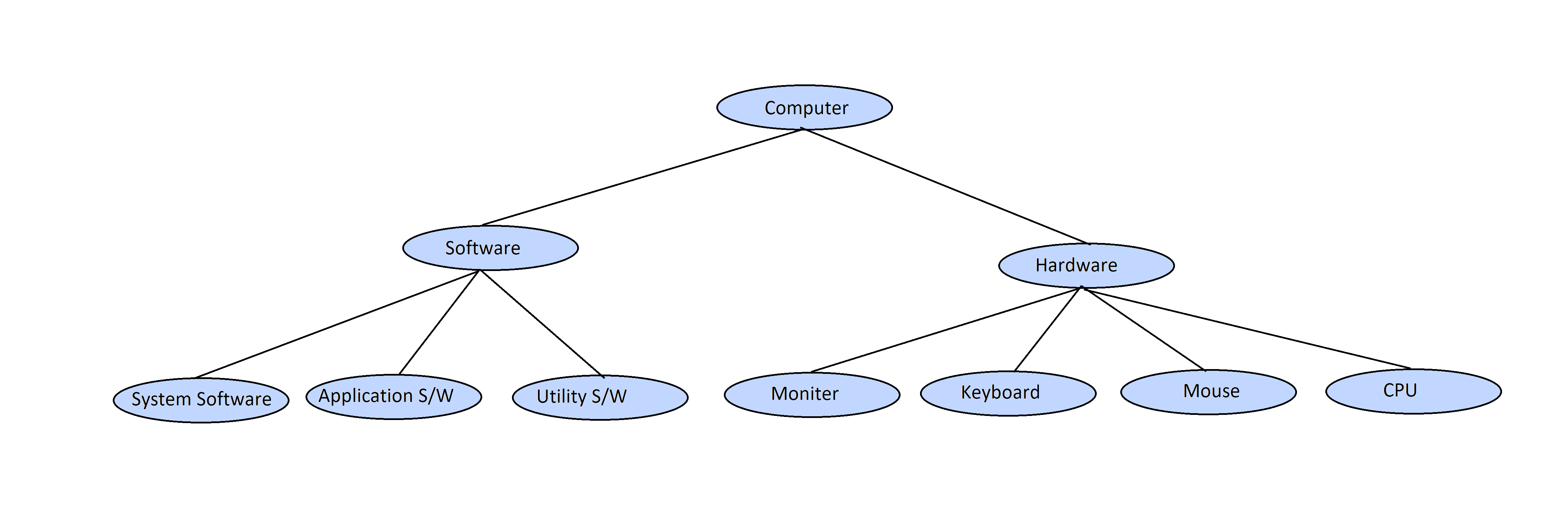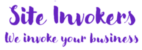In this tutorial we will use how to do GET and POST request in python using flask.
In this tutorial we will see how we will post the data through api using POST method to database and how to retrieve the data of specific id from GET method and return the data is json format with field name.
Python code to Get and store data in MySQL using python API
Click here to get code
from flask import Flask, redirect, url_for, request
import mysql.connector
import json
mydb = mysql.connector.connect(
host="localhost",
user="root",
password="",
database="test"
)
mycursor = mydb.cursor()
app = Flask(__name__)
@app.route('/success/')
def success(name):
return 'welcome %s' % name
def get():
id = request.args.get('id')
mycursor.execute("SELECT * FROM api_table WHERE id = '%s' ;" % id)
row_headers=[x[0] for x in mycursor.description] #this will extract row headers
rv = mycursor.fetchall()
json_data=[]
for result in rv:
json_data.append(dict(zip(row_headers,result)))
return json.dumps(json_data)
def post():
a_char = request.form['a_char']
a_varchar = request.form['a_varchar']
a_text = request.form['a_text']
a_integer = request.form['a_integer']
a_decimal = request.form['a_decimal']
a_float = request.form['a_float']
a_double = request.form['a_double']
a_boolean = request.form['a_boolean']
sql = "INSERT INTO `api_table`(`a_char`, `a_varchar`, `a_text`, `a_integer`, `a_decimal`, `a_float`, `a_double`, `a_boolean`) VALUES (%s, %s,%s, %s,%s, %s,%s, %s)"
val = (a_char, a_varchar, a_text, a_integer, a_decimal, a_float, a_double, a_boolean)
mycursor.execute(sql, val)
mydb.commit()
return (mycursor.lastrowid)
@app.route('/all',methods = ['POST', 'GET'])
def login():
if request.method == 'POST':
id = post()
return json.dumps({"id": id})
elif request.method == 'GET':
usr = get()
return usr
if __name__ == '__main__':
app.run(debug = True)
Related Posts: